Name Server
Now let’s move on to Name Server. Sometimes you would like to have your own name services to manipulate protocol like SMTP.
I hereby demonstrate procedure to set up BIND (version 9). In this example, we use fictitious domain, example.org.
We disregard redundancy and focus on primary server. That is, we omit secondary server :-).
By the way, following articles are good reference for you.
In this sample, we Ubuntu as platform. And goal is to setup instance as follows.
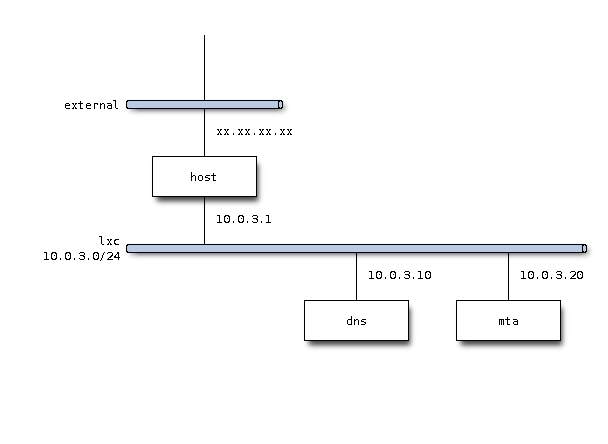
Installation
Installation is quite simple.
$ sudo apt-get install bind9 dnsutils
That’s all.
Server Configurations
Configuration files are stored under /etc/bind directory. You will modify some file and add zone files for forward/reverse lookup.
├── bind.keys
├── db.0
├── db.127
├── db.255
├── db.empty
├── db.local
├── db.root
├── named.conf
├── named.conf.default-zones
├── named.conf.local
├── named.conf.options
├── rndc.key
└── zones.rfc1918
Forward Zone
Append following lines into named.conf.local file so as to specify your domain name and its zone file.
zone "example.org" {
type master;
file "/etc/bind/db.example.org";
};
Create zone file, db.example.org, so as to describe host in the domain.
;
; BIND data file for example.org
;
$TTL 604800
@ IN SOA example.org. root.example.org. (
20130928 ; Serial
604800 ; Refresh
86400 ; Retry
2419200 ; Expire
604800 ) ; Negative Cache TTL
IN A 10.0.3.10
;
@ IN NS dns.example.org.
@ IN A 10.0.3.10
@ IN AAAA ::1
dns IN A 10.0.3.10
;MTA
IN MX 10 mta.example.org.
mta IN A 10.0.3.20
Reverse Zone
And now configure for reverse lookup. Same as forward lookup, append following lines into named.conf.local.file.
zone "3.0.10.in-addr.arpa" {
type master;
file "/etc/bind/db.10";
};
And create a file named db.10 as follows.
;
; BIND reverse data file for network 10.0.3.0
;
$TTL 604800
@ IN SOA example.org. root.example.org. (
20130928 ; Serial
604800 ; Refresh
86400 ; Retry
2419200 ; Expire
604800 ) ; Negative Cache TTL
;
@ IN NS dns.
10 IN PTR dns.example.org.
20 IN PTR mta.example.org.
Logging
Log message has been and will be your friend for debugging problem. Append following lines to named.conf.local file.
logging {
channel query.log {
file "/var/log/query.log";
severity debug 3;
};
category queries { query.log; };
};
And create a log file and change file owner to bind user.
$ sudo touch /var/log/query.log
$ sudo chown bind /var/log/query.log
You will see log messages like this.
client 127.0.0.1#34060 (mta.example.org): query: mta.example.org IN A +E (127.0.0.1)
start service
$ sudo service bind9 restart